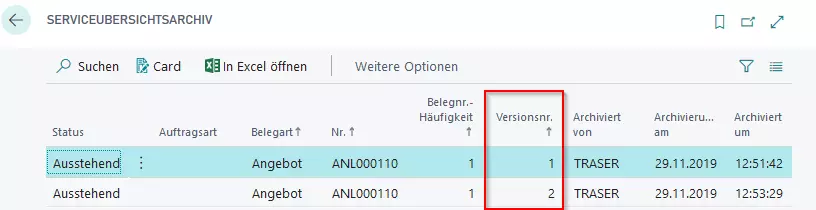Archive Service Orders#
Service orders are automatically archived as soon as they are posted. There will be no separate archiving function available afterwards via the menu bar.
To view the archived documents, please do the following:
- Use the quick search in TRASER DMS 365 to find the page Service List Archive in order to view the archived documents.
- A new window is displayed with the archived documents.
- The column Version No. shows the respective version of the document. The version number is incremented once an archived document is changed or archived again.