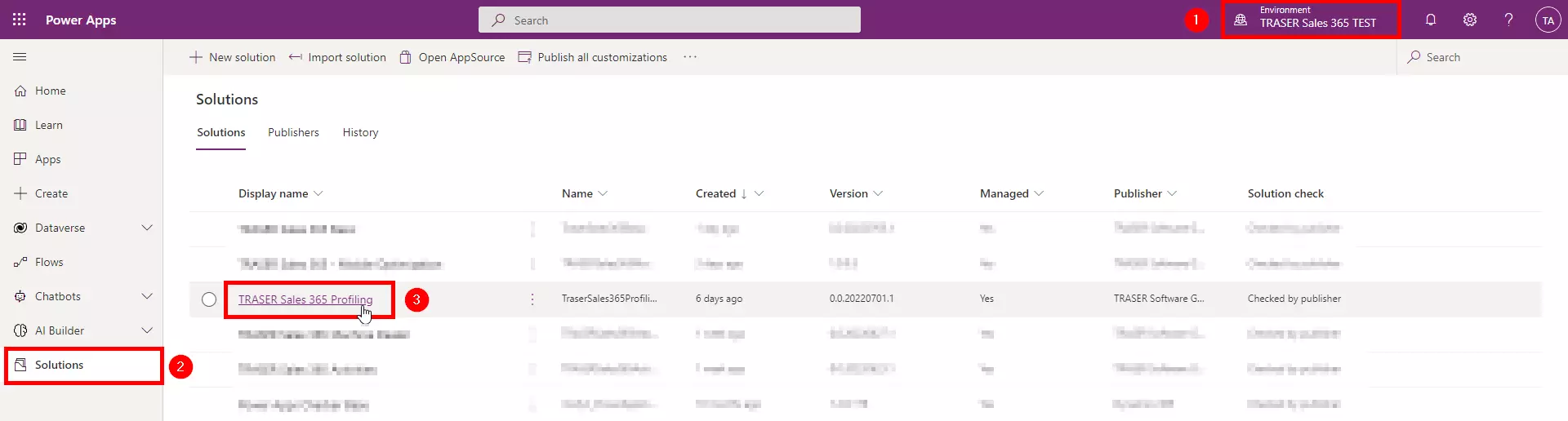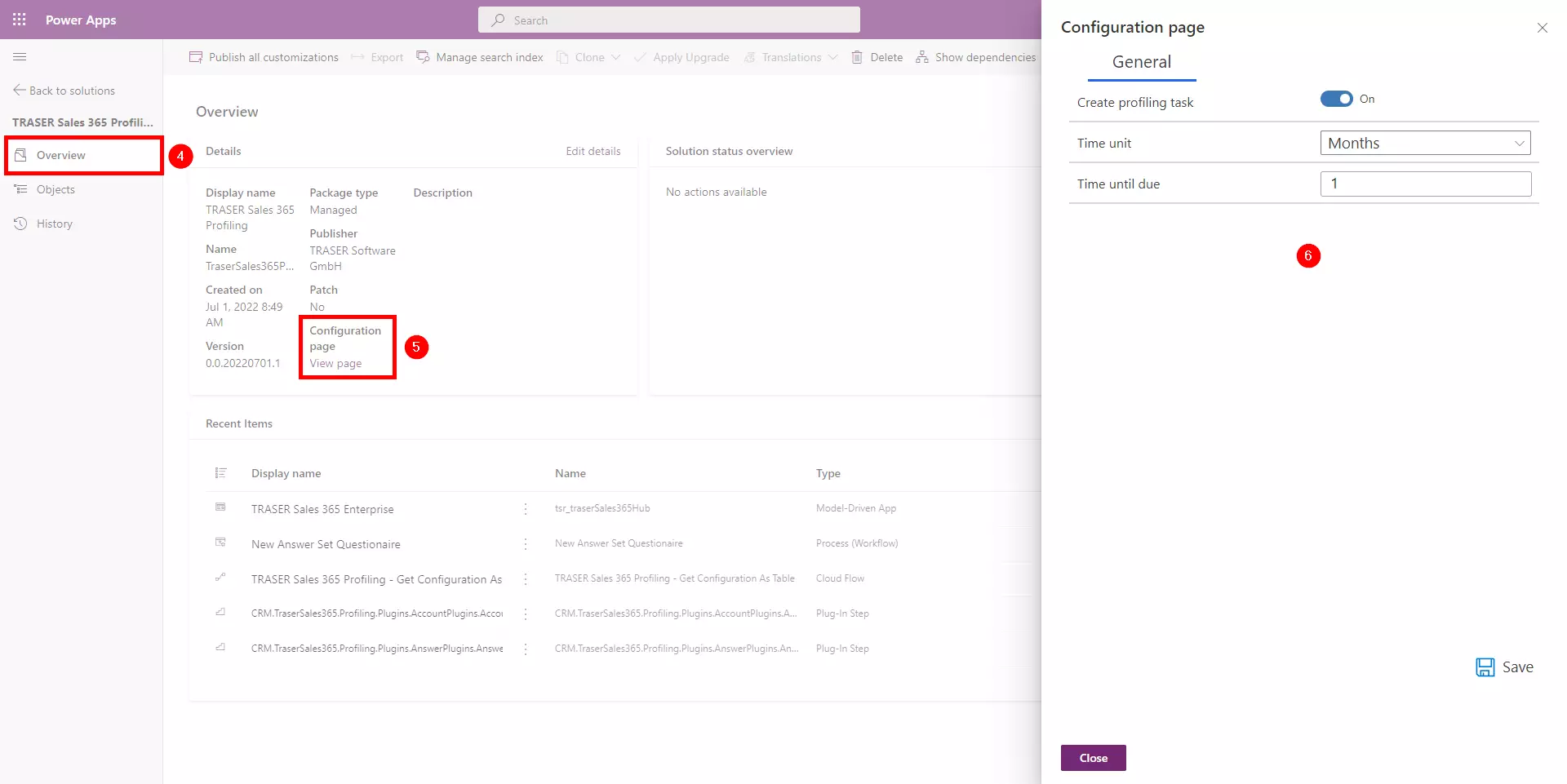Setting up profiling task
You can configure an automated task with the subject "Profiling durchführen" assigned to the owner of this new customer created when a new customer is created.
To enable this feature, open https://make.powerapps.com/ and log in with your Microsoft 365 credentials. Select the live environment (1) and navigate via Solutions (2) to TRASER Sales 365 Profiling (3).
Now click on Overview (4) and open via View page (5) the Configuration page of TRASER Sales 365 Profiling (6).
To activate profiling tasks, set the Create profilig task switch to On. Also select the due date by defining the time (Time until due) and its time unit (Time unit).