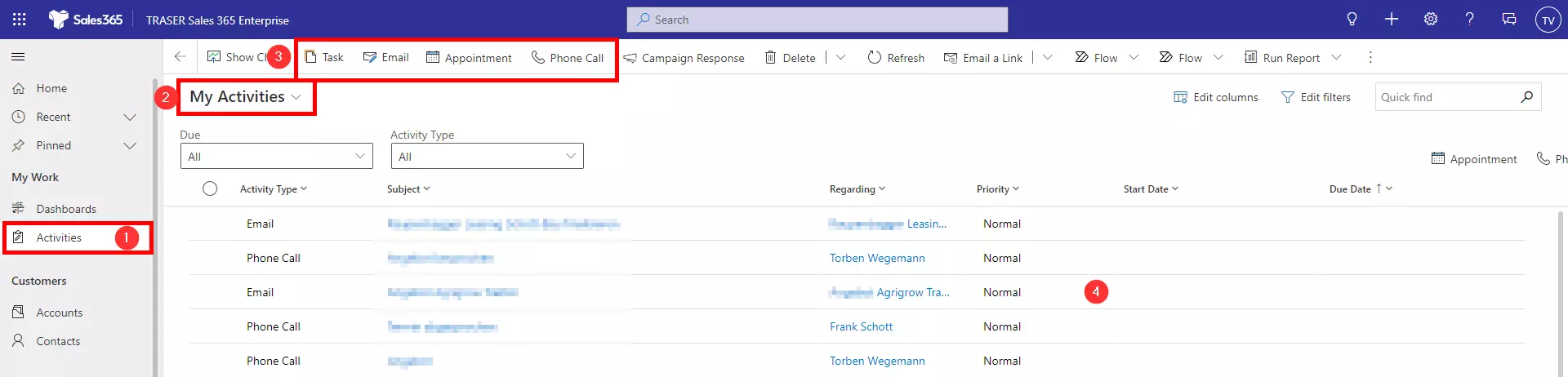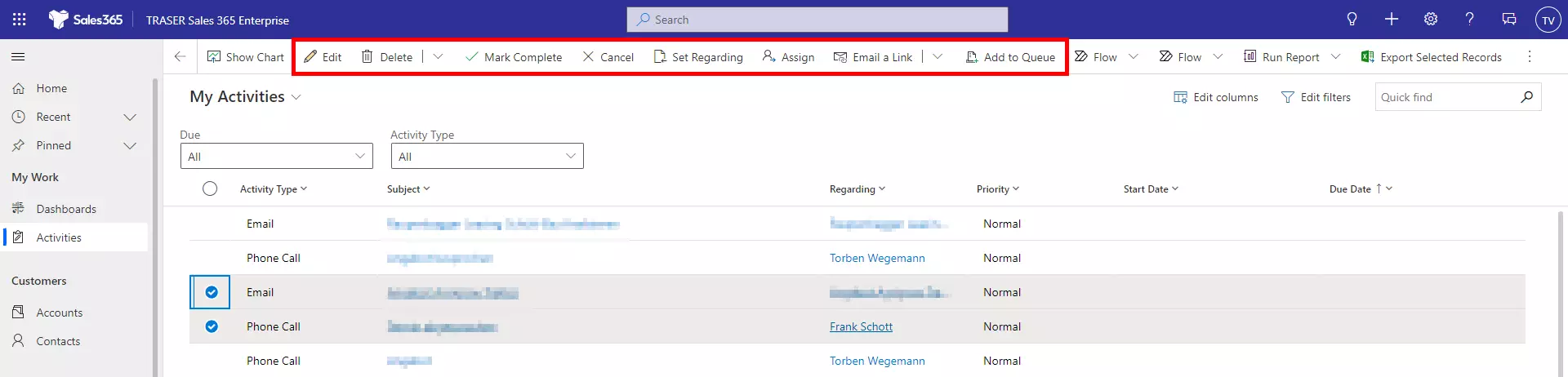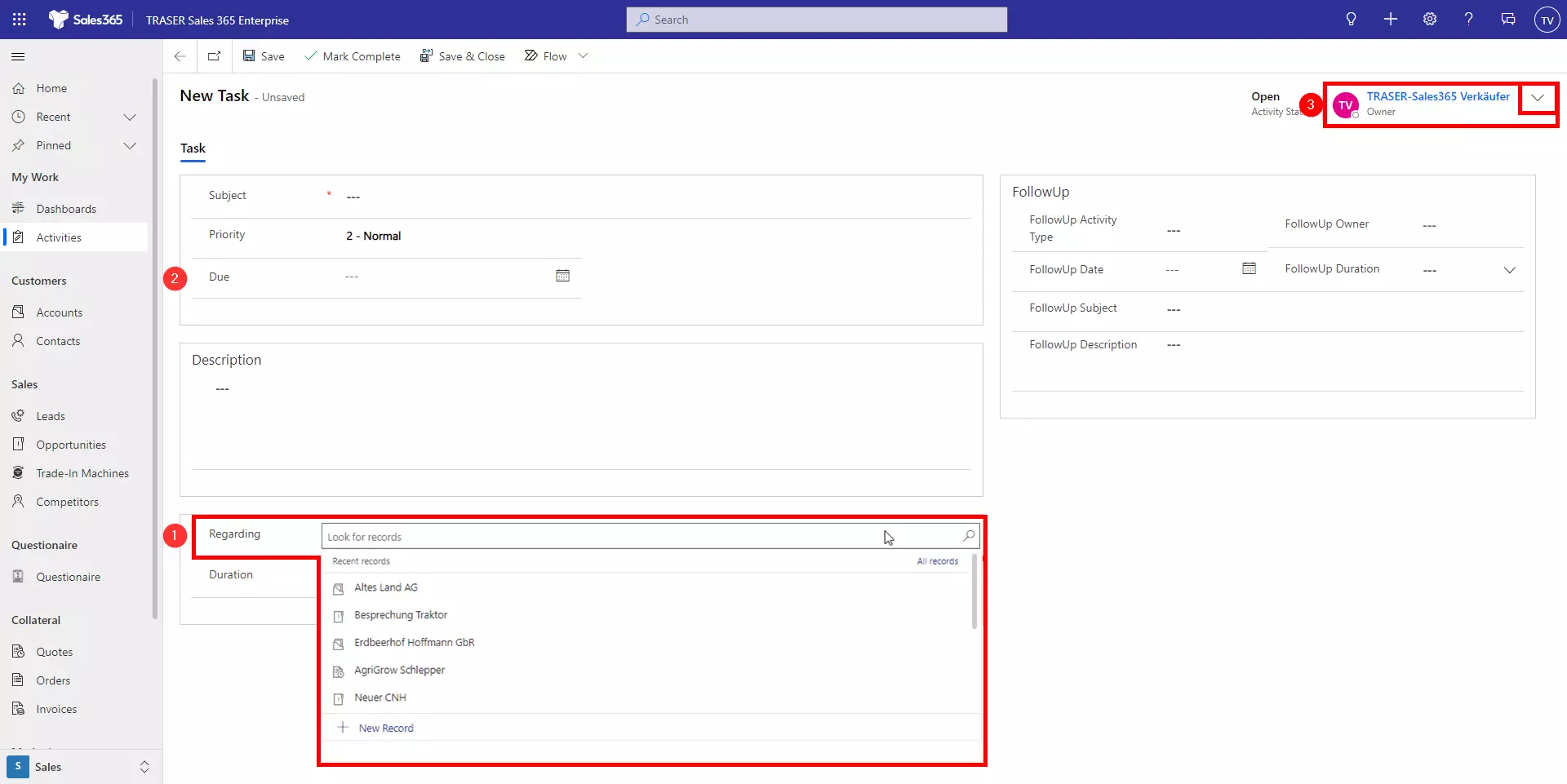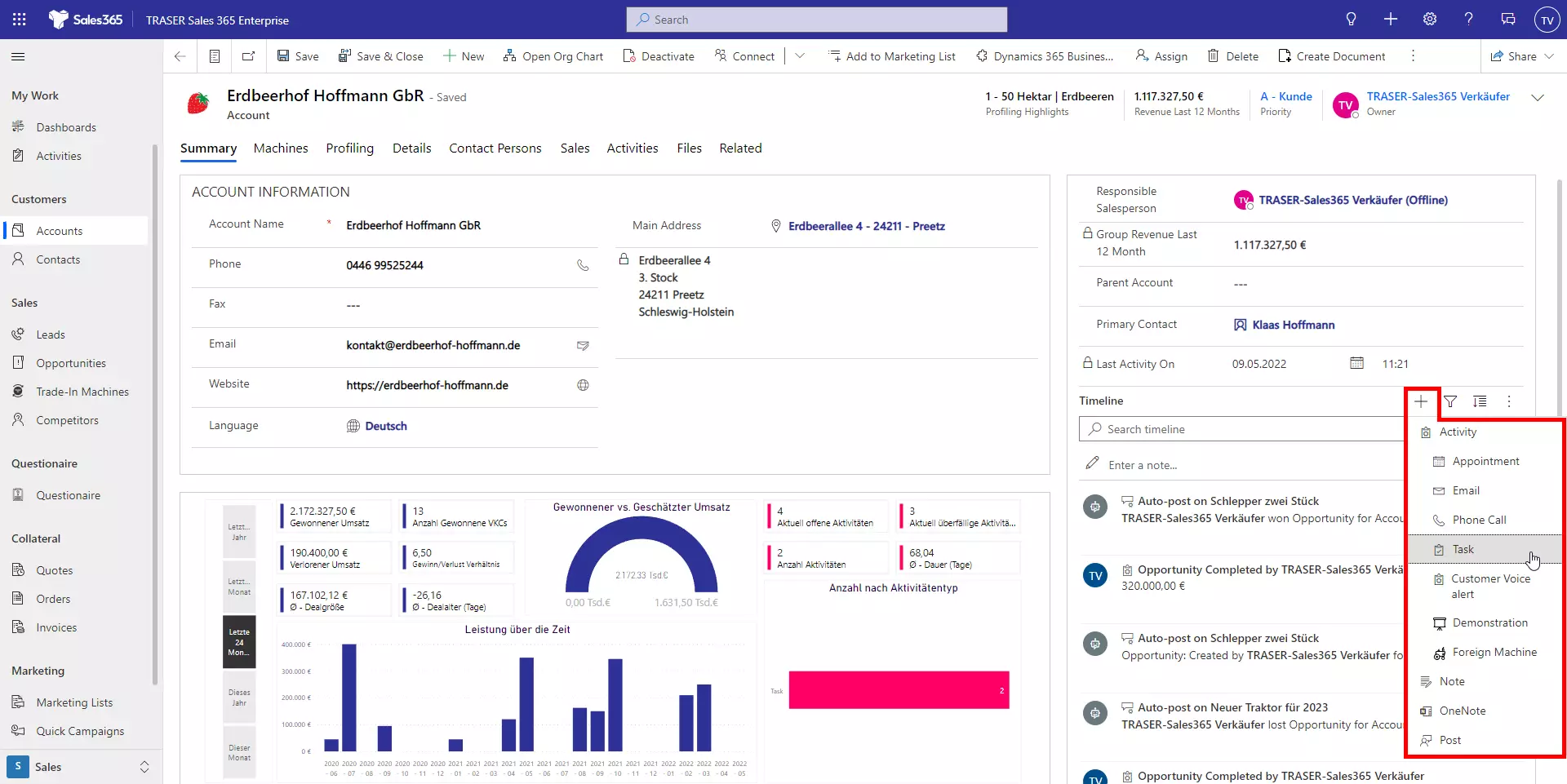Creating activities
Activities are used to plan and document the interaction with your customers. You can also create and schedule tasks and assign them to other colleagues.
Navigate to Activities (1) in the sitemap. Depending on the selected view, you will see all activities assigned to you or which are due in the next seven days (2). The views can be changed using the drop-down menu at the top left (3). In the command bar, you can create new activities (4).
If you select one or more records from the list, the command bar changes. You can now edit, delete, mark as done, cancel or assign the selected activities to colleagues.
In all activity forms, you can define a reference to a record from the company, contact, lead, opportunity, quote, and order tables (1). Choose the due date (2). The Owner field (3) in the header in the upper right corner you the responsibility for this task. You can remove your own name and select a colleague to assign the activity to.
You can also create activities on the above record types (company, contact, lead, opportunities, quotes, and orders) in their respective timeline to create the reference directly. Each activity related to this record will be displayed in its timeline.