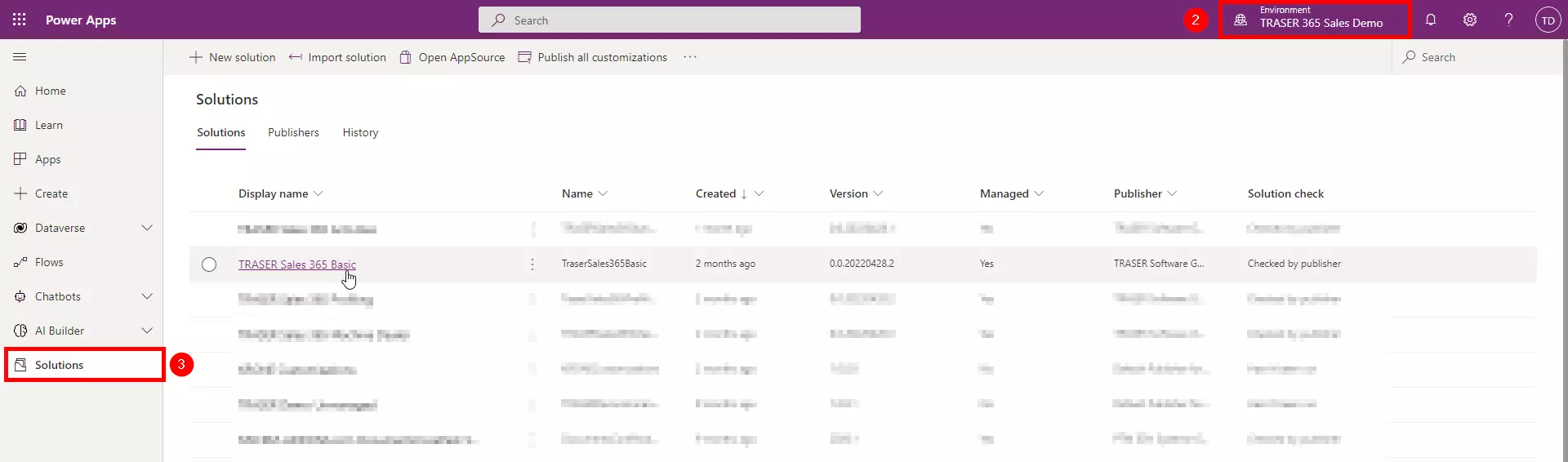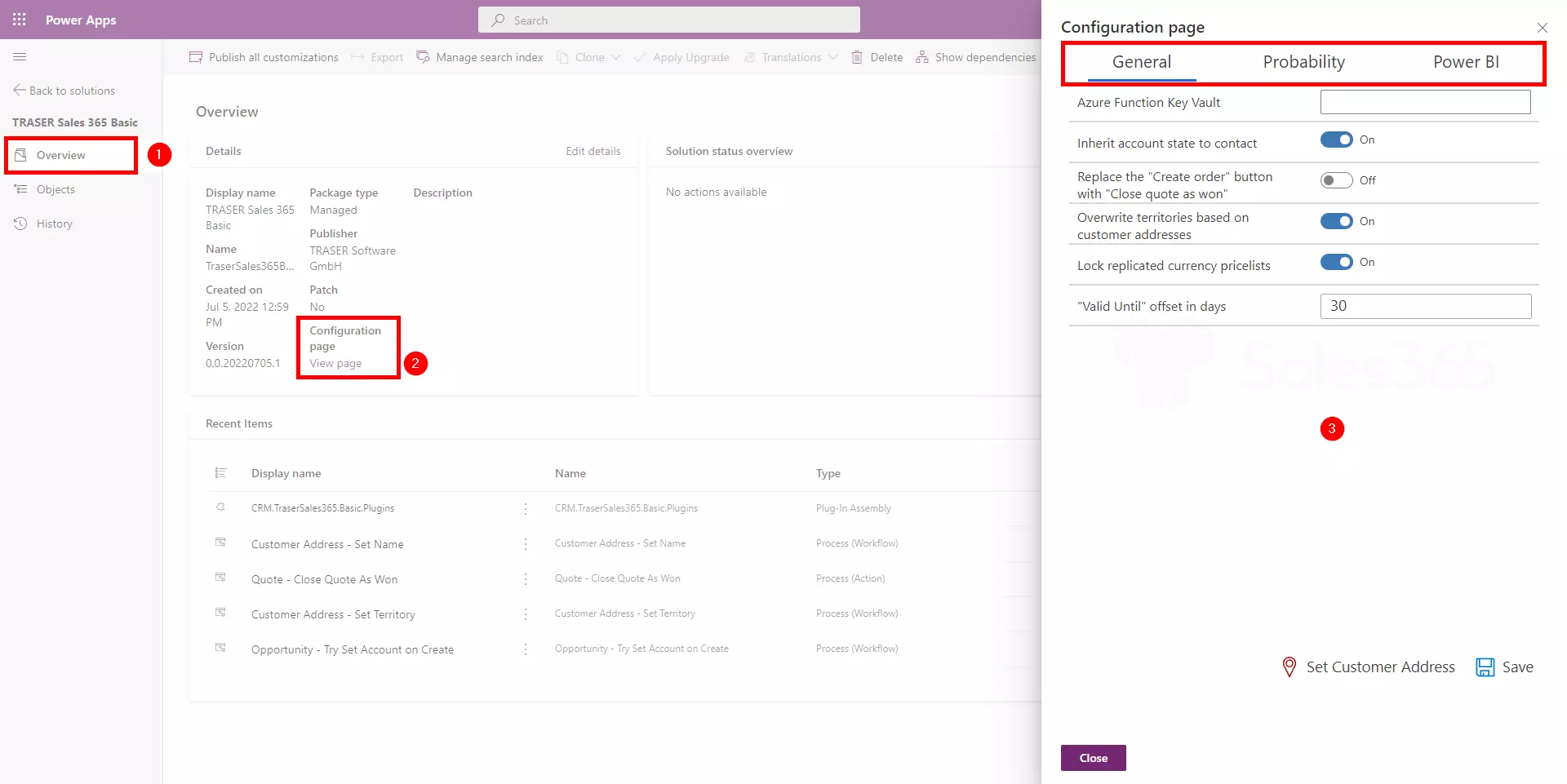System configuration
Table of contents
- Configuration page
- Azure Function Key Vault
- Inherit company status to contacts
- Offer and order preparation
- Determine sales territories automatically
- Lock currency price lists
- Default validity of quotes
- Format customer addresses
- Set up the calculation of weighted sales of sales opportunities
- Power BI GUIDs
Configuration page
On the configuration page of TRASER Sales 365, basic system configurations are made before the system goes live. For this, you must have the System Administrator security role. The following path takes you to the configuration page:
- Open https://make.powerapps.com/ and log in with your Microsoft 365 credentials.
- Select the live environment.
- Navigate to TRASER Sales 365 Basic via Solutions.
- Select Overview (1) in the sitemap and View page (2) under Details/Configuration page to display the configuration page on the right (3). Use the General, Probability, and Power BI tabs to jump to different pages of the configuration page (4).
Azure Function Key Vault
On the configuration page of TRASER Sales 365, the customer-specific Azure Function Key Vault must be specified. You will receive this security code from TRASER and it should not be deleted again after entry.
Inherit company status to contacts
If you want the contacts in TRASER Sales 365 to inherit the status (active, deactivated, and deleted) of the assigned account, activate Inherit account state to contact.
Offer and order preparation
TRASER Sales 365 adapts to the process of quotation and order creation depending on the type of ERP system used. You make this setting once on the configuration page. If you use TRASER Sales 365 only for quotes and your ERP system manages the orders, set Yes under Replace the "Create order" button with "Close quote as won". If you also use TRASER Sales 365 for the management of orders, select No.
Determine sales territories automatically
A sales territory can be entered manually behind each account. If you want TRASER Sales 365 to automatically set the corresponding sales territory based on the main address, activate Overwrite territories based on customer addresses.
Lock currency price lists
TRASER Sales 365 creates a price list for each currency created, which is subordinate to the default price list. With the Look replicated currency pricelists setting, these pricelists are read-only. Otherwise, the subordinate currency pricelists can be customized.
Default validity of quotes
On the configuration page of TRASER Sales 365 you can define the default validity of quotes in days. As soon as a value is entered in the Valid Until offset in days field, the Effective To date of a new quote will be pre-filled.
Format customer addresses
If you want to use TRASER Sales 365 as an upgrade to your existing CRM installation, you can transfer the existing addresses to the new address management of TRASER Sales 365 via the Set Customer Addresses button. To learn how to set up the address management, see Address layouts.
Set up the calculation of weighted sales of sales opportunities
In sales opportunities, the weighted revenue is calculated based on the current phase and the valuation. The influence of these two factors can be configured on the second configuration page Probability. To do this, change the integer values in the Probability Matrix.
In addition, the weighted sales can be influenced by inactivity. TRASER Sales 365 offers three levels for this purpose. In each of these levels, the time of the probability reduction [Inactivity Limit 1 (in Days)] about the last activity and the percentage points by which the probability is reduced at this time [Loss of Probability in %] can be defined.
Power BI GUIDs
In the third tab of the configuration page, the GUIDs of the Power BI reports are entered. These GUIDs establish the connection to Power BI and should not be changed or deleted under any circumstances.