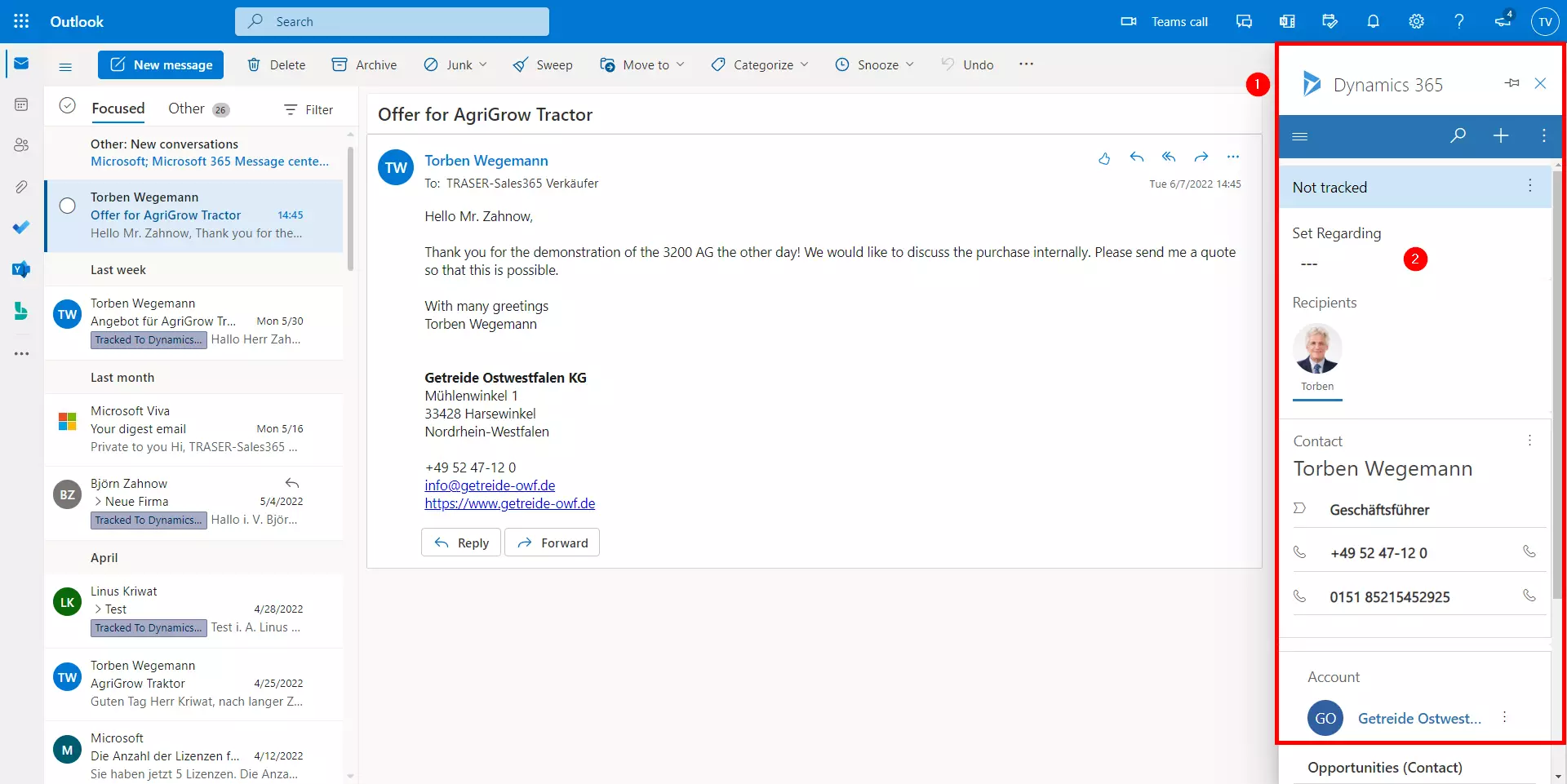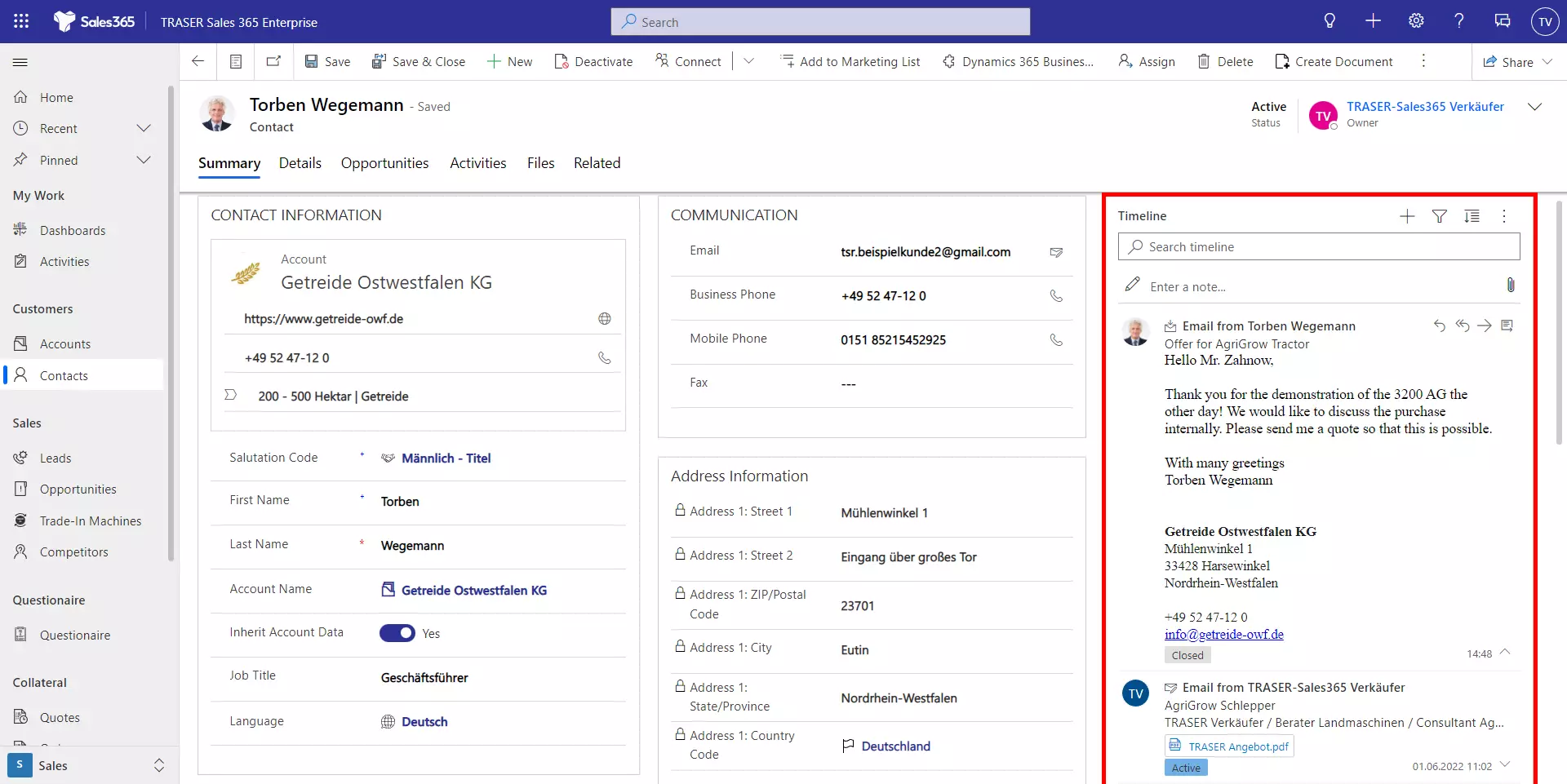Dynamics 365 Add-In for Outlook
Thanks to the Dynamics 365 Add-In for Outlook, you can save emails as an activity in TRASER Sales 365 with just a few clicks. When you receive a new email, the add-in shows you the contact matching the sending address as well as its most important information (such as position, phone number, and relating company). The add-in is available in the online client as well as in the local version of Outlook (1). Via Set Regarding (2) you can assign the received e-mail to a company, a contact, a lead, or a sales opportunity.
Once the reference is set, the email activity is displayed in the timeline of the company, contact, lead, and/or opportunity. Search timeline allows you to search for keywords in emails, appointments, phone calls, or tasks from the past.