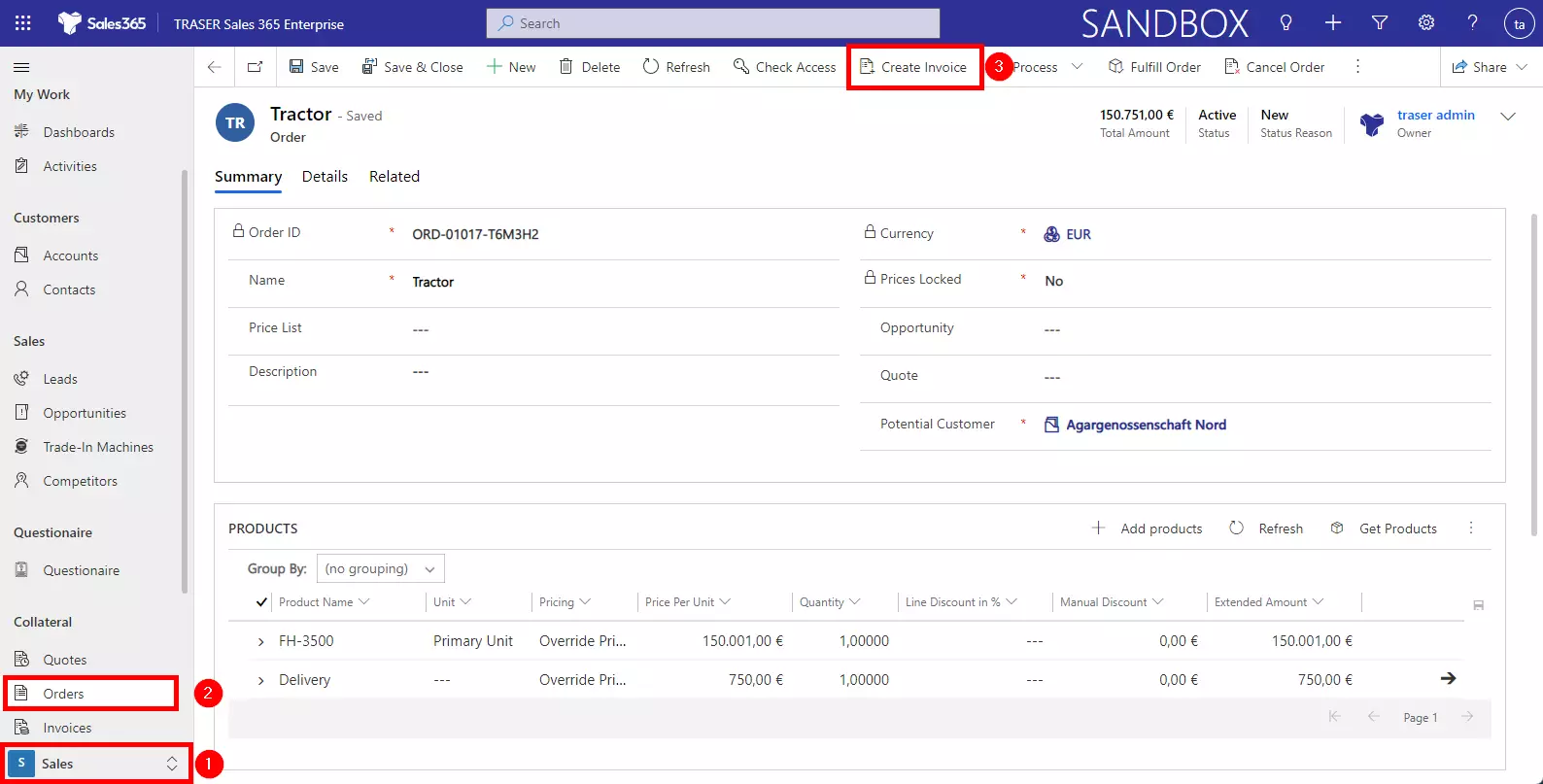Invoices
Create and edit an invoice
Open the order for which you want to create an invoice. To do this, navigate in the Sales area (1) in the sitemap to Orders (2) and select the respective order. Click the Create Invoice button (3) in this order.
The invoice form will now open. Here you can add an additional description text or further products and make adjustments to the invoice and delivery address (analogous to
creating and editing a quote).
Click the Invoice Paid or Invoice Canceled button to close this invoice and end the sales process.