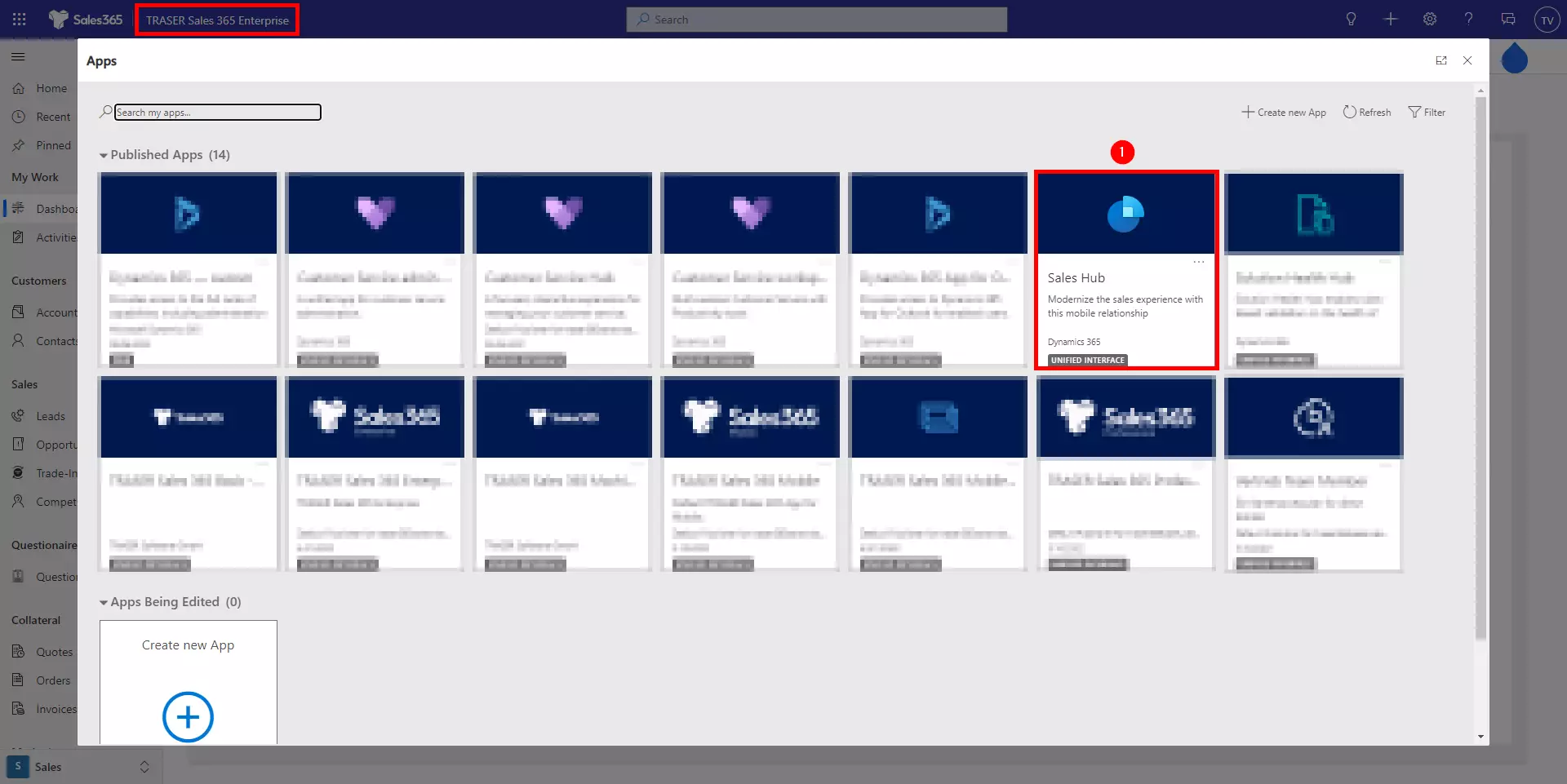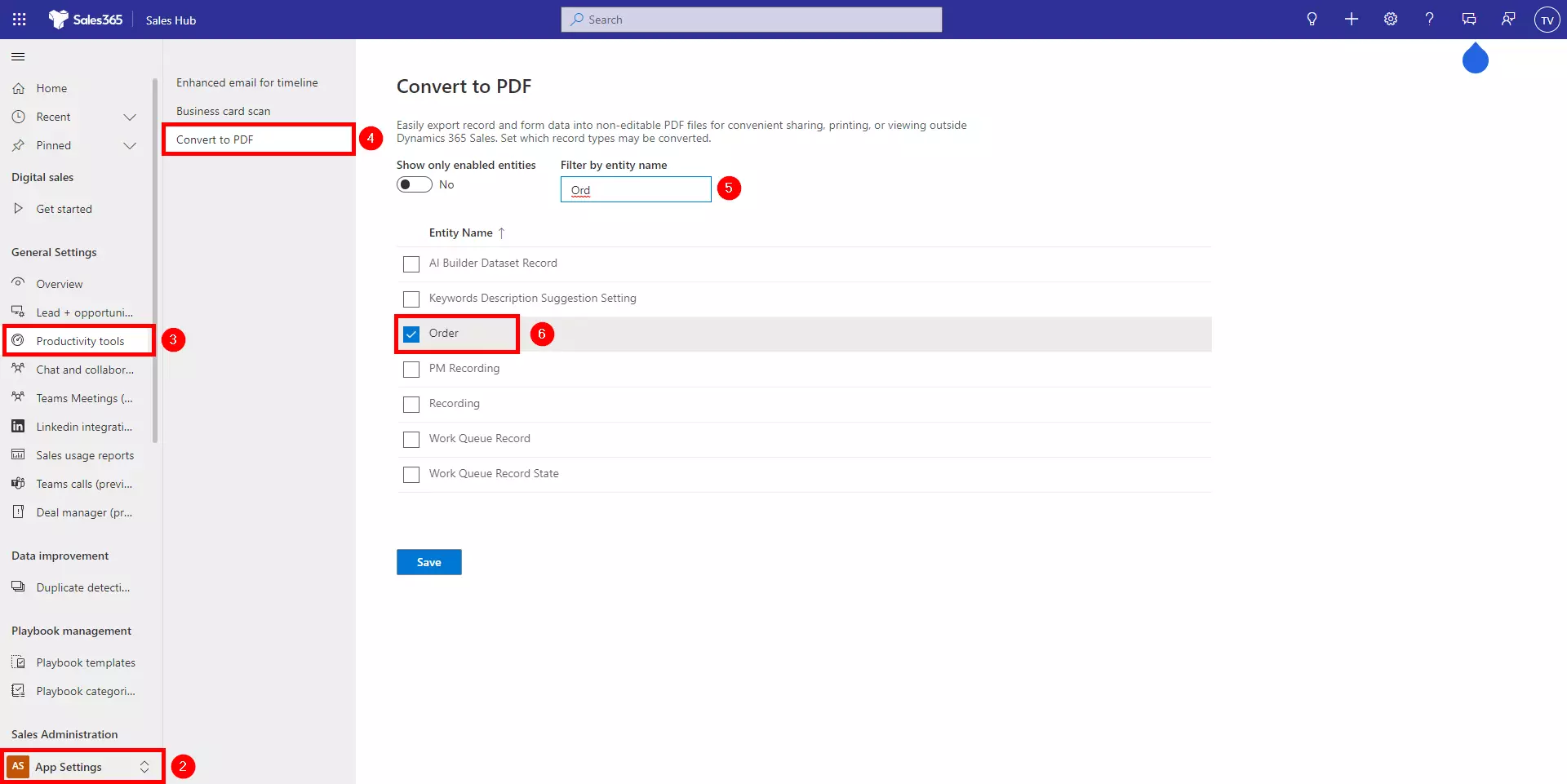Document templates
Table of contents
Document templates using the Microsoft standard
In TRASER Sales 365, Word templates can be used for creating quotes, order confirmations, or invoices as PDFs and sent by e-mail.
Learn how to set up these document templates here: Creating and Managing Word Templates.
Tables like quotes have the option to export PDF files enabled by default. For other tables like orders (to export order confirmations) this needs to be set up. Navigate to the App Sales Hub (1), to the App Settings section (2), and on the sitemap to Productivity Tools (3) and Convert to PDF (4). Look for the Order table (5), select it (6), and then click Save.
Document templates using DocumentsCorePack
The third-party tool DocumentsCorePack (DCP) allows to create PDF and Word documents e.g. quotes, order confirmations, or invoices. Compared to the Microsoft standard, DCP offers deeper functions such as conditions within the document templates (for example, "if the discount field is empty, hide the discount column in the offer").
To learn how to create document templates with DCP, click here: How to create DocumentsCorePack templates.