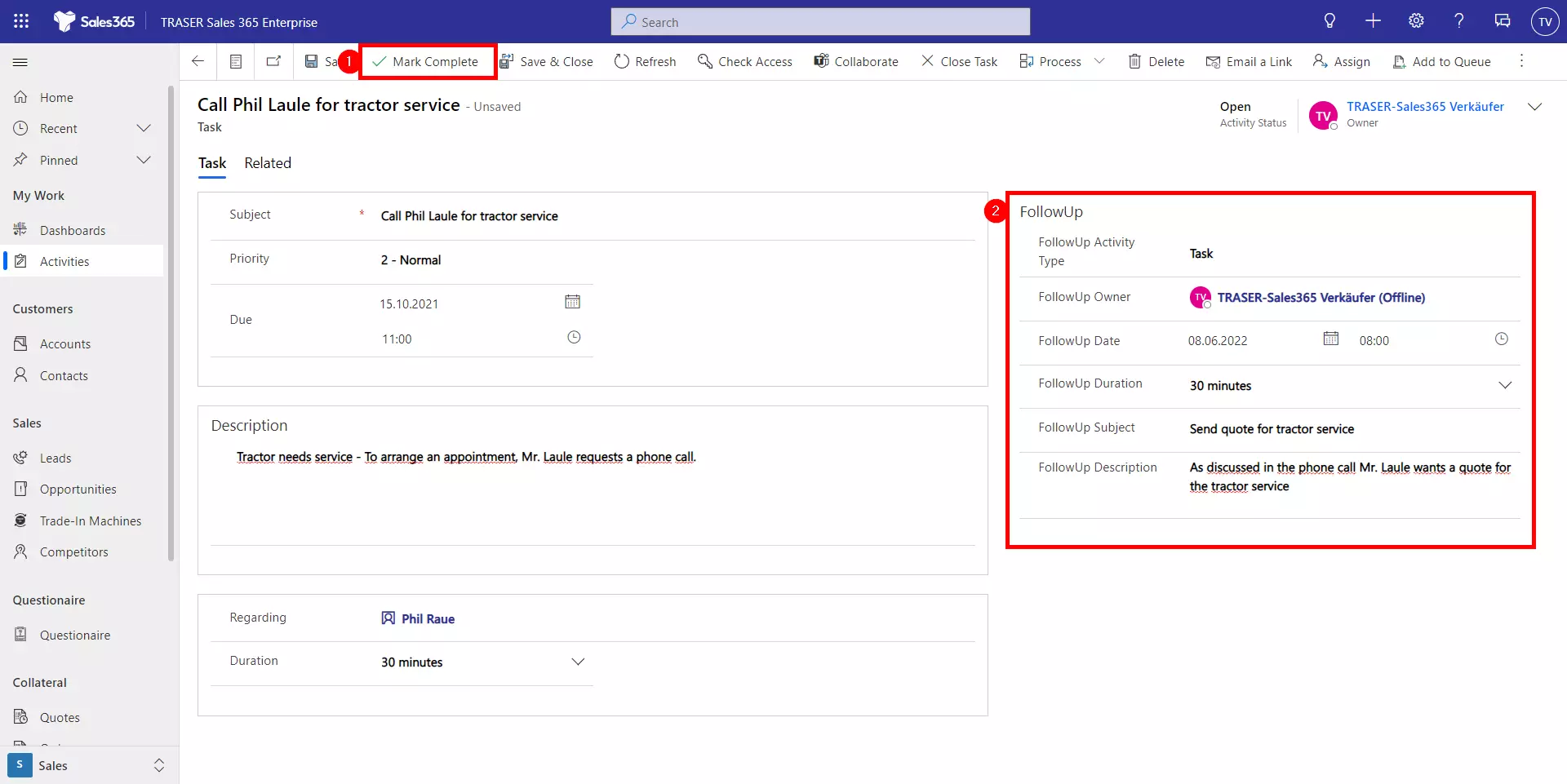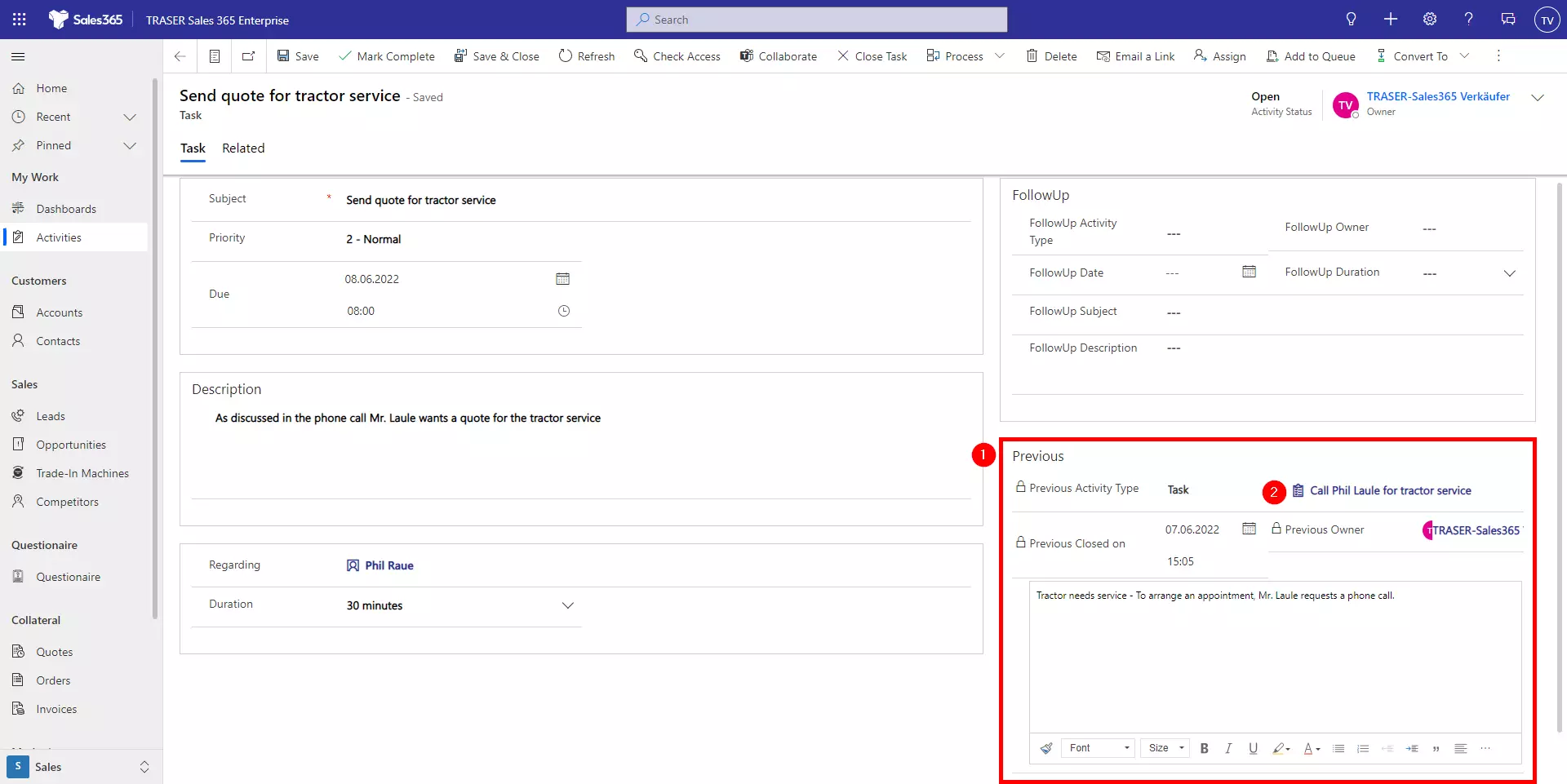Creating follow-up activities
If a completed activity is followed by another activity, the "FollowUp" function can be used. For this purpose, you will find the FollowUp section in the activity forms. Enter the information about your follow-up activity here: Activity type, owner, date, duration, subject, and description (1). As soon as you close the currently open activity by clicking on Mark Complete (2), a new follow-up activity will be created according to your entries.
A FollowUp activity can also be created for an activity that has already been completed. In this case, the Create FollowUp button appears in the command bar. When clicked, a dialog box opens in which the follow-up activity can be created.
If you open the form of the follow-up activity you just created, you will see the Previous section (1) next to your entries. Here you can see the information on the predecessor activity you just closed. Click on the name of the predecessor activity to open its form (2).