Automatic Archiving Setup
The ECM Automatic Archiving Setup defines for which documents report export entries are automatically created. If automatic archiving is activated for a document, a report export entry is generated when the document is posted.
Fields
| Field Name | Function for TRASER ECM Connect 365 |
|---|---|
| Report Selections Usage | |
| Report ID | Specifies the ID of the selected report. |
| Report Name | Specifies the report name of the selected report. |
| Archiving Active | The archiving of the report can be activated for the entered data records with the help of this check mark (equivalent to Report Export Setup). |
| Has Default Report Options | Shows whether default report options have been stored (equivalent to Report Export Setup). |
| Automatic Archiving Active | Indicates whether automatic archiving is enabled and a report export entry is created when the document is posted. |
Functions
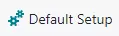
This function creates the default setup for the automatic archiving setup.

