Machine Valuation
This chapter describes how the valuation price of a machine is determined. This procedure is used in particular in larger companies with several salespeople. Individual sellers first suggest valuation prices which the sales manager then reviews to set the final sales price.
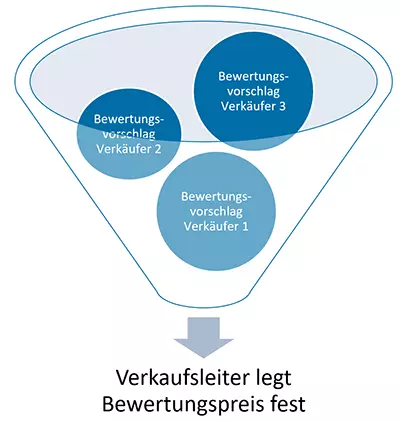
The chapter is divided into the following sections:
Researching Valuation Prices
MaschinenParkOnline offers the possibility to research valuation prices in different marketplaces. To do so, please proceed as follows:
Note
To use this function, make sure to disable the pop-up blocker in your browser settings. Otherwise, the system will not be able to open new tabs.
- Click on Machines in the navigation bar.
- From the menu bar, select All Machines.
- A list containing all machines is displayed.
- Select the machine for which you want to check the price in different marketplaces.
- Click on Advertisements > Price Research in the menu bar.
- The system now automatically checks the different marketplaces for comparable machines and opens them in new tabs in your browser.
- You can use this information to determine a comparative value for your machine.
You have successfully completed a price search.
Suggesting Valuation Prices
Your machine valuation is based on the machine price, machine-specific equipment and existing damage to the machine. Please proceed as follows to suggest a price for your machine:
- Click on Machines in the navigation bar.
- From the menu bar, select All Machines.
- A list containing all machines is displayed.
- Click on the machine you want to suggest a price for.
- The Machine card is displayed.
- Click Process > Set Valuation Suggestion in the menu bar.
- The Wizard for suggesting a valuation price is displayed.
- Enter a price suggestion into the Valuation Amount field.
- You may also enter a comment or additional information into the Note field.
- Click on OK to set the price suggestion.
You have successfully suggested a valuation price. The price suggestion will be displayed together with your note on the machine card in the FactBox area (ALT+F2) in the Machine Valuation FastTab.
Setting Valuation Price
Please proceed as follows to set a valuation price:
Note
The option to set valuation prices is displayed only if you have the appropriate authorization.
- Click on Machines in the navigation bar.
- From the menu bar, select All Machines.
- A list containing all machines is displayed.
- Apply filters to narrow the list to only show machines that require a valuation price.
- Select the machine for which you want to set the valuation price.
- The Machine card is displayed.
- Click Process > Set Valuation Price in the menu bar.
- The Wizard for setting a valuation price is displayed.
- Enter the valuation price and click OK.
- A dialog window is displayed.
- Choose from the following Options:
| Option | Description |
|---|---|
| None | No employee is informed that the valuation price for this machine has been determined and the valuation process has therefore been completed. |
| Data Collector | The employee who created the machine is informed that the valuation has been completed. |
| All participants in the valuation process | All people assigned to the employee are informed that the valuation has been completed. For more information, go to Adding Salesperson for Machine Valuation. |
- Confirm your selection with OK.
The valuation process has successfully been completed. On the machine card, the fields Valuation amount, Valuation note, Valuation by and Valuation date are automatically completed with the new information.

