Automatic Sending/Synchronizing
In the Dime.Scheduler setup, the new field Ask for Automatic Sending enables automatic sending to Dime.Scheduler:
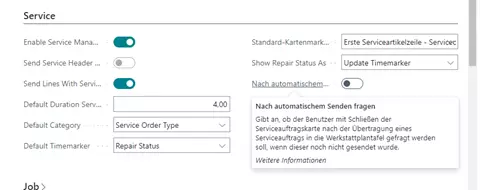
If this function is activated in the setup, the user has the option of sending this service order directly to the workshop scheduler by confirming the following dialog window after creating a new service order:
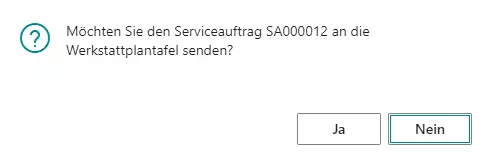
This dialog window is only displayed if the user wants to leave the service order page.

