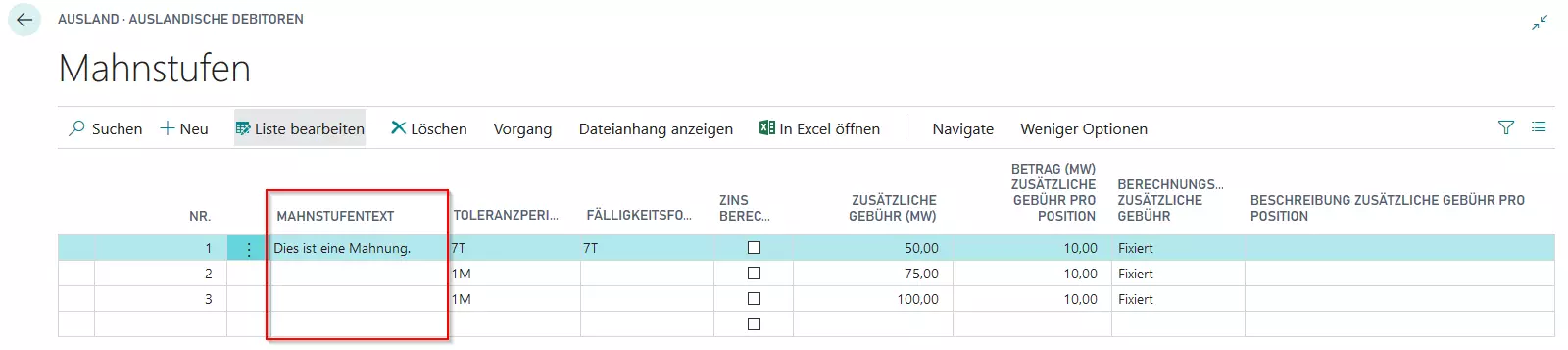Creating Reminder Level Texts
You can add your own reminder level text to different reminder levels. This text is then also shown in the reminder records.
Note
The reminder level text cannot be longer than 30 characters.
- Use the quick search in TRASER DMS 365 to find the page Reminder Terms.
- The page that contains the reminder terms is displayed.
- Select Levels from the menu bar.
- The page with the reminder levels is displayed.
- On this page you will find the Reminder Level Text column. Use this column to enter a user-defined text with a limited number of characters (30 characters).
- Click in the column of the reminder level that you would like to add a reminder level text to and enter it there.
- From now on, this reminder level text will be displayed in the header of the Reminder Report.