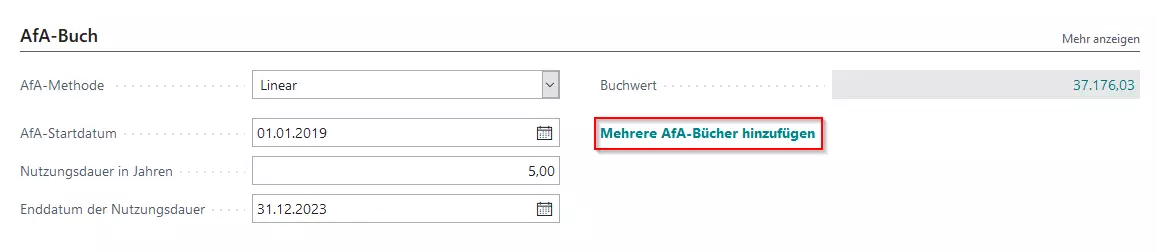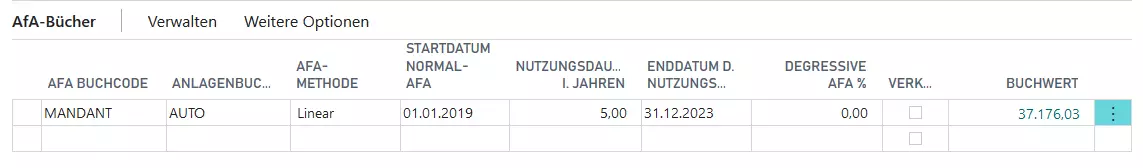Depreciation Values in Fixed Asset List
In the fixed asset list, the values from the depreciation books are also displayed in columns.
- Use the quick search in TRASER DMS 365 to find the page Fixed Assets.
- The fixed assets list is displayed.
- The columns also contain the values of the depreciation books.
Adjustment of Depreciation Values
The values for the relevant depreciation book code can be adjusted.
- Open a fixed asset from the FA list whose depreciation book code you would like to adjust.
- The corresponding fixed asset card opens.
- Select Add More Depreciation Books from the Depreciation Book section.
- A table opens that you can edit.
- Click on the value that you would like to change.
- As soon as you close the fixed asset card, the changes are applied.